
Did you know that from 4 May 2023, voters in England will need to show photo ID to vote at polling stations in some elections?
If not please read on for more information.
Photo ID will apply to:
- Local elections
- Police and Crime Commissioner elections
- UK parliamentary by-elections
- Recall petitions
From October 2023 it will also apply to UK General elections.
Accepted forms of photo ID
You can use any of the following accepted forms of photo ID when voting at a polling station.
International travel
- Passport issued by the UK, any of the Channel Islands, the Isle of Man, a British Overseas Territory, an EEA state or a Commonwealth country

Driving and Parking
- Driving licence issued by the UK, any of the Channel Islands, the Isle of Man, or an EEA state (this includes a provisional driving licence)
- A Blue Badge
Local travel
- Older Person’s Bus Pass funded by the Government of the United Kingdom
- Disabled Person’s Bus Pass funded by the Government of the United Kingdom
- Oyster 60+ Card funded by the Government of the United Kingdom
- Freedom Pass
- Scottish National Entitlement Card
- 60 and Over Welsh Concessionary Travel Card
- Disabled Person’s Welsh Concessionary Travel Card
- Senior SmartPass issued in Northern Ireland
- Registered Blind SmartPass or Blind Person’s SmartPass issued in Northern Ireland
- War Disablement SmartPass issued in Northern Ireland
- 60+ SmartPass issued in Northern Ireland
- Half Fare SmartPass issued in Northern Ireland
Proof of age
- Identity card bearing the Proof of Age Standards Scheme hologram (a PASS card)
Other government issued documents
- Biometric immigration document
- Ministry of Defence Form 90 (Defence Identity Card)
- National identity card issued by an EEA state
- Electoral Identity Card issued in Northern Ireland
- Voter Authority Certificate
- Anonymous Elector’s Document
You will only need to show one form of photo ID. It needs to be the original version and not a photocopy.
Out of date photo ID
You can still use your photo ID if it’s out of date, as long as it looks like you.
The name on your ID should be the same name you used to register to vote.
If you don’t have accepted photo ID, you can apply for a free voter ID document, which is known as a Voter Authority Certificate.
How to apply
Apply online
Apply for a Voter Authority Certificate on gov.uk.
Apply by post
Apply by filling out a paper application form and sending it to your local council.
You can contact your local council to request a form or you can download a form
You may also be able to apply in person at your local council.
If you need any help applying for a Voter Authority Certificate, contact your local council. You can also call the Electoral Commission helpline on 0800 328 0280 if you have any questions.
If you are voting by post
You don’t need photo ID to vote by post. You don’t need to apply for a Voter Authority Certificate if you choose to vote this way.
Information you will need to provide
When applying for a Voter Authority Certificate, you will need to provide your:
- name
- address
- date of birth
- National Insurance number
You should apply using the same name that you used to register to vote.
You will not need to provide your gender, and your certificate will not have a gender marker.
If you don’t know your National Insurance number or don’t have one
You can find your National Insurance number on:
- payslips
- official letters about tax, pensions or benefits
You can still apply if you don’t know your National Insurance number, or don’t have one.
You will need to provide other forms of proof of identity, such as a birth certificate, bank statement and a utility bill. Your local council will contact you to arrange this.
If you don’t have any other accepted proof of identity, you can ask someone you know to confirm your identity. This is known as an attestation.
If you live on a houseboat or other movable residence
You can still apply for a Voter Authority Certificate. It will be posted to the address where you are registered to vote.
If you need to collect it in person, please contact your local council.
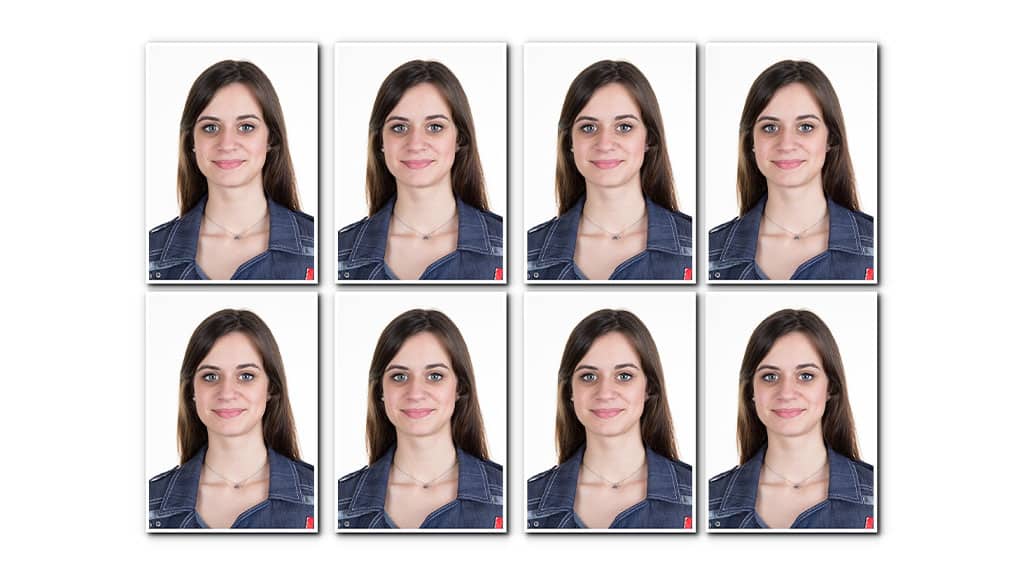
Providing a photograph
You will need to submit a photo with your application. The requirements for the photo are similar to the requirements for a passport photo.
If you need help taking a photo, then your local council will be able to do this for you.
To be accepted the photo you provide must meet certain requirements in terms of style, quality and size:
Photo style
Your photo must be:
- of you facing forward and looking straight at the camera
- a close up of your head and shoulders, without any head covering, unless you wear one for religious beliefs or medical reasons. Your face must not be covered for any reason.
- of you with a plain facial expression and with your eyes open and clearly visible (for example without sunglasses and not obscured with hair). Please note this does not apply if you are unable to provide a photograph which complies with either or both of those requirements due to any disability.
If you are unable to meet the requirements due to a disability, then please speak with your local council.
Photo quality
The photo must:
- be a true likeness
- be in colour
- be taken against a plain, light background
- be in sharp focus and clear
- be free from ‘redeye’, shadows which obscure the face, or reflection
- not be damaged
Photo size
If you apply online, the photo must be:
- at least 750 pixels in height and 600 pixels in width
- contained in an electronic file which is no more than 20MB in size
If you apply using a paper form, the photo must be:
- at least 45 millimetres in height and 35 millimetres in width
- no larger than 297 millimetres in height or 210 millimetres in width.
Processing your application
Your local council will process your application. They will send the Voter Authority Certificate to you by post.
They will also send you instructions on how to use your certificate.
Voter Authority Certificates do not have an expiration date. But it’s recommended that you renew your certificate after 10 years.
All data you provide when applying for a certificate will be stored securely by your local council, in line with data protection regulations.
If you need any help with applying for a Voter Authority Certificate or want to request an application form, contact your local council or call the Electoral Commission helpline on 0800 328 0280.
Showing ID as an anonymous elector
If you’re registered to vote anonymously and want to vote in person, you’ll need to apply for an Anonymous Elector’s Document.
Applying for an Anonymous Elector’s Document
You should apply as soon as possible in case your local council need to check any details with you.
If you are already registered as an anonymous voter, or you register to vote anonymously, you will be invited to apply for an Anonymous Elector’s Document by your local council.
Information you will need to provide as part of your application
When applying for an Anonymous Elector’s Document, you will need to provide your
- name
- address
- date of birth
- National Insurance number
If you don’t know your National Insurance number, or don’t have one, you can still apply.
Your council will contact you to request alternative proof of your identity. This could include a birth certificate, bank statement and utility bill.
If you don’t have any other accepted proof of identity, then you can ask someone who knows you to confirm your identity to your electoral services team. This is known as providing an attestation.
Your local council can provide more information on who can provide an attestation.
Providing a photograph
You will also need to submit a photograph with your application.
The requirements for the photograph are similar to the requirements for a passport photo.
Your local council can take your photo for you.
Photo style
Your photo must be:
- of you facing forward and looking straight at the camera
- a close up of your head and shoulders, without any other person visible, and without any head covering, unless you wear one for religious beliefs or medical reasons. Your face must not be covered for any reason.
- of you with a plain facial expression and with your eyes open and clearly visible (for example without sunglasses and not obscured with hair). Please note this does not apply if you are unable to provide a photograph which complies with either or both of those requirements due to any disability.
If you are unable to meet the requirements due to a disability, then please speak with your local council.
Photo quality
The photo must:
- be a true likeness
- be in colour
- be taken against a plain, light background
- be in sharp focus and clear
- be free from ‘redeye’, shadows which obscure the face, or reflection
- not be damaged
Photo size
The photo must be:
- at least 45 millimetres in height and 35 millimetres in width
- no larger than 297 millimetres in height or 210 millimetres in width
What does an Anonymous Elector’s Document look like?
An Anonymous Elector’s Document has the words ‘Elector’s Document’ written on the top, and does not refer to your status as being registered to vote anonymously.
An Anonymous Elector’s Document includes:
- the date of issue
- your photograph
- your electoral number (which is the number which will appear on the electoral register instead of the voter’s name and address)
- an appropriate identifier (which is a combination of 20 letters and numbers generated by the software used by Electoral Registration Officers)
For more information go to;
https://www.electoralcommission.org.uk/i-am-a/voter/voter-id/applying-a-voter-authority-certificate
If you have any questions or need support please contact WECIL Navigators:
For referrals to Navigator Service: https://wecil.co.uk/navigator/
Telephone: 0117 947 9919
Email: [email protected]



